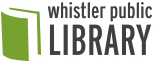Unlimited online training
Learn the latest software, creative, and business skills using LinkedIn Learning for Libraries (formerly Lynda.com). This resource provides users of any skill level, bite-size tutorials, or comprehensive courses, on hundreds of topics. With personalized and self-paced learning you can:
- Keep up to date with technology.
- Build career-boosting business know-how.
- Explore hundreds of topics in management, leadership, and marketing.
- Gain multimedia, design, web development, and social media skills.
- Get immediate, just-in-time answers to questions.
Features:
- 16,000+ online courses in 7 languages.
- Expert instructors with real-world experience.
- 60+ new courses added weekly.
- Searchable course transcripts for immediate answers.
- Downloadable exercise files that reinforce retention.
- Certificates of Completion.
Do I need to have a LinkedIn account to use LinkedIn Learning?
You need a WPL library card and PIN number to access content. While you do not need a LinkedIn account, you will need to create a LinkedIn Learning profile.
How do I transfer my learning history from Lynda.com to LinkedIn Learning?
When you first access LinkedIn Learning, you will need to log in with your library card number and PIN. You will then be asked to create a LinkedIn Learning profile. If you use the same library card as you used for Lynda.com, your learning history will migrate to LinkedIn Learning.
What is the Library ID that is needed when signing into the LinkedIn Learning app?
The Library ID is whistlerlibrary. Please note that patrons using the Lynda.com app, will need to download the LinkedIn Learning app to use instead.
Where can I go for help with LinkedIn Learning?
Our LinkedIn Learning tutorial may answer many of your questions.If you still need assistance, please contact us at publicservices@whistlerlibrary.ca or 604-935-8435.