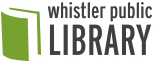Located in the Wonder Lab, the Sound Booth is a place where you can explore audio recording at the library! Whether it be recording a podcast, an audiobook or music, the Sound Booth provides you with the space and technology to do this.
The Sound Booth features a selection of industry standard equipment and software with a standard setup that is ideal for up to 2 people for vocal or instrumental recording.
You will need a library card to book and access the space. Visit us in person or click here to sign up for a card today!
Sound Booth FAQ
The Sound Booth in the Wonder Lab is a 8′ x 10′ Bear Cave Booth that is designed for recording and Voice Over needs. Inside the Sound Booth you will find:
- All-in-on desktop computer: OptiPlex 5400AIO
- Digital audio interface: Focusrite Scarlett 18i8 Gen 3 18in/6out
- Microphones: Shure SM7B Studio dynamic (x2)
- Studio monitors: Yamaha HS5 5-inch active (x2)
- PS-A1 studio arms (x2)
- Cloudlifter microphone activator (x2)
- Pop filter shields (x2)
Borrow from the front desk:
- Reaper – is a digital audio workstation and MIDI sequencer software.
- Audacity – a digital audio editor and recording application.
- Focusrite Control – allows for changes to be on the Focusrite audio interface hardware.
Check out these LinkedIn Learning tutorials with your library card:
- Audio Recording Techniques
- Producing Podcasts
- Learning REAPER
- Learning Audacity
- Audacity: Cleaning and Repairing Audio
- Using the cloud for image storage
- Learning Cloud Computing: Cloud Storage
LinkedIn Learning app: iOS | Android Library ID = whistlerlibrary
Need help? LinkedIn Learning tutorial.
Reaper resources:
Audacity resources:
Focusrite Control resources:
- Understanding Focusrite Control
- Setting Custom Mixes
- Saving, Loading and Using Presets
- Focusrite Help Centre
Other resources:
- The door to the Wonder Lab is 34″ wide
- The door to the Sound Booth is 22.5″ wide
- There is a 6″ lip at the entrance of the Sound Booth
- The table is 36″ high
- The adjustable stools are 22″ to 34″ high
- The space inside is 8′ x 10′
We are committed to creating accessible spaces at the Whistler Public Library. If you have specific requirements or need assistance to access this space, please reach out to us directly via phone 604-935-8435 or email publicservices@whistlerlibrary.ca
- Booking requests can be made using our online calendar a minimum of 24 hours and a maximum of 30 days in advance of the booking time.
- Bookings within 24 hours may be possible, visit us in-person or call 604-935-8435 to ask about availability.
- Bookings can be a minimum of 30 minutes and a maximum of 3 hours per day.
- Bookings are available during library open hours – computer stations will shut down 15 minutes before closing each day.
- To complete your booking you will need a valid library card – if you don’t have one, signing up is easy!
Please reach out to us via email at publicservices@whistlerlibrary.ca prior to making your booking so that we can we work with you to accommodate your request.
- A storage device large enough to save your project
- Your library card – no library card? No problem! Visit us person or click here to sign up today!
Our team is able to assist you with basic troubleshooting. The Sound Booth is a learning environment and we have a range of online resources listed on this page to help you along your journey.